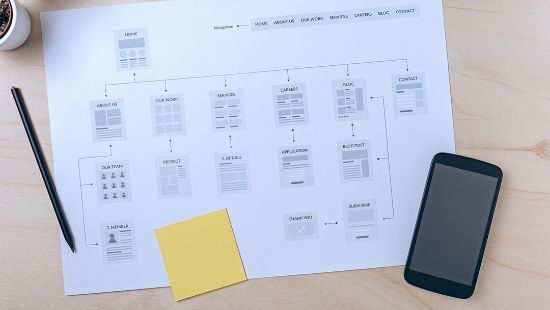In August of 2008, Target Corporation settled a class action lawsuit with the National Federation of the Blind (NFB). The initial lawsuit, filed in 2006, claimed that blind people were unable to access much of the information on Target's website, nor purchase anything from its website independently. Target paid substantial legal fees for the 2-year battle above and beyond the $6 million damages of the settlement.
At the time this settlement occurred, I was working for a company that did significant amounts of web development and maintenance for Department of Defense organizations. Considering that the US Access Board’s Section 508 Standards for Accessibility were first published in December of 2000 and incorporated into the Federal Acquisition Regulation (FAR) in June of 2001, it seemed ironic to me that it wasn’t until after the Target ruling that there was a significant push among the government sites (to which I was privy) to address accessibility compliance in a serious way. Alas, there are few greater motivators than the almighty dollar.
When an entity like the US Government decides to get serious about a topic like accessibility, it’s a truly gargantuan task. The first order of business is just to wrangle all of their hundreds (if not thousands) of websites into compliance, and that won’t be done in any reasonable amount of time by simply eyeballing each site in detail. We used tools (such as the Functional Accessibility Evaluator) that analyzed each site and gave us a report that flagged any issues or violations. We fixed those violations, washed, rinsed, and repeated until we got a clean bill of accessibility health for each site.
This method is a great start, and indeed anyone working on making a website accessible will find these kinds of tools very useful, but becoming strictly compliant with existing standards doesn’t necessarily make a site truly functionally accessible.

Strict adherence may protect you from legal trouble, but the bare minimum may not go very far to ingratiate you with your user base. The good news is that most of us are not in the position of the US Government. Even if we’ve got a website or two out the door that we need to address, we should be in a position to take a holistic approach to making our site truly usable to all of our visitors. Here are four tips to address those things in your website that scanners and tools may not be able to tell you.
TIP #1: CREATE SENSIBLE ALT TAGS
The first, probably most important, and most oft-quoted detail in accessibility is the use of alt tags. To quote Section1194.22(a) of the Standards of Accessibility Act,
“A text equivalent for every non-text element shall be provided (e.g., via “alt”, “longdesc”, or in element content).”
If you run a scanning tool on your site, it will definitely flag any place that you’re missing alt content, but just because you have it doesn’t mean it makes any sense. The scanning tools don’t know your business, your audience, or your unique jargon. It also doesn’t know what each image or link’s purpose is in the grand scheme of your site. I’ve seen images that are important to the mood and/or message of the site with an alt-tag saying something like “picture_1” or “background-image”. I’ve also seen images that link to important content or convey an important message, but rather than the alt text being a stand-in for that implied message or indicating where the link would take you, it is very literal (i.e. “Park with Family”, “Brick Building”).
Remember that your text equivalents may be the only things that someone will know of your site’s link structure and imagery. Do they tell the same story that your site does to the able-bodied observer? Do they indicate where messages are conveyed or where links will take you? Do they use your industry's terminology?
TIP #2: KNOW YOUR AUDIENCE

You know your target audience better than anyone. Often times, you know what types of issues they may be uniquely predisposed to having when using your site. I’ve worked with quite a few clients in the healthcare and nonprofit sectors, and seen some really great examples of going above and beyond strict compliance to address the needs of a unique audience.
When I was working on the website for the Chiari Care Center, our front-end developer (shout-out to Josh Gipper) took the initiative to learn that people suffering from a Chiari Malformation were more likely to be disoriented by sudden movements. As a result, when he built the FAQ Page, he implemented a scrolling animation to take the user from the top of the page to the individual answers, rather than the standard quick-jump anchor link behavior you see in most FAQs.
So while it shouldn't come at the expense of general accessibility standards across the board, any time you can address the specific needs of your audience, you should be sure to do so.
Note: I’m told that Dr. Oro, head of the Chiari Care Center, is retiring, so this website may not be live for much longer. For another example of this scrolling functionality, click HERE.
TIP #3: TONE DOWN THE FLARE

I don’t get motion sickness. However, after a few minutes of having a site like https://www.kelseyads.com/ on my 24” screen, I start to get a little queasy.
Sometimes, a really cool new technology or design idea comes along, and we’re excited to get to use it. We come up with really unique ideas for design, an engaging user experience, and before we know it, we’ve run past the leading edge to the bleeding edge, past the point where current tech may allow for good accessible usage. Sometimes you have to dial back the coolness factor in the name of making sure that your site is easy to use and accessible. It is in times like these that I like to quote the good Dr. Ian Malcolm:

TIP #4: KEEP IT SIMPLE
Most of the attention for an accessibility review focuses on what’s missing, but sometimes you need to look at what you’ve already got and decide if it’s too much. If you’ve ever tried to navigate a large and complex site with a screen-reader, you’ll quickly learn that information overload is a real thing.

This may overlap with following information architecture best practices in general, but you want to forego superfluous information or redundant content. You’ll want important information like navigation to be prioritized early in the structure of your document object model, but not necessarily to the extent that a user has to hear dozens of links before getting to the content of the page. Each page should be on a specific topic, so you should consider moving information that is off-topic to another page. In many regards, forcing yourself to take more critical look at the accessibility of your site from a structural perspective will force you into better practices around IA and usability in general, which is always a good thing.
This is by no means an exhaustive list; When you’re thinking about your specific user base, there will be plenty of additional areas worth considering that come to mind. Hopefully these four items will get you thinking about usability above and beyond basic design standards and compliance documentation to what it really means to be able to use your website, and what you really want all of your users to be able to accomplish when they come to it.
What have your experiences been with website accessibility and compliance? Drop me a line, I'd be interested to hear your thoughts.